这个博客之前是挂在GitHub的Pages空间,这两天发现访问博客的速度好慢啊。啊不对,是一直都很慢,这两天是完全打不开了。。。找了找能优化访问速度的办法,最后决定在GitCafe上也部署一个。GitCafe是国内版的GitHub,有了它访问速度真的快好多。国内的支持部署静态博客的代码托管仓库还有Coding,不过打开GitCafe官网发现,它已经被Coding收购了。。。
迁移步骤
注册Coding账号
用户名要想好,因为无法更改,而且博客的项目名称要跟用户名一致,作为博客网址的一部分。
比如用户名是chang20159,项目名是chang20159,博客网址就是http://chang20159.coding.me/
创建项目并开启Pages服务
新建项目很简单,注意项目名最好与用户名一直,至于为什么我也不知道,没研究。。
进入项目,在Pages服务中开启Pages服务,并设置分支为master,因为你的项目开发分支是master。
这个与你要发布的分支名一直就可以。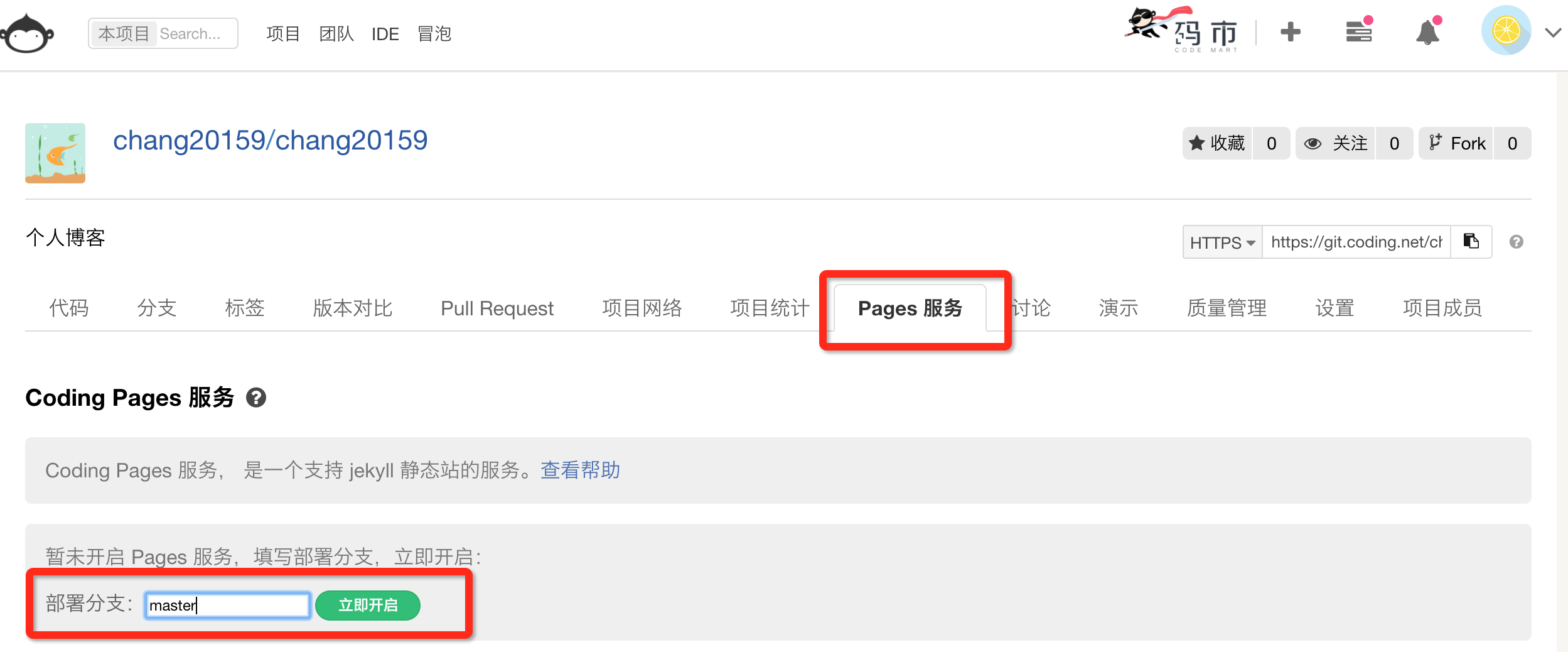
如果有自己的域名的话,可以将它的cname指向博客地址,并在开启Pages服务后绑定到自己的域名。 
编辑Hexo配置文件_config.yml
这个跟部署到GitHub是一样的,加上在coding.net上刚创建项目的仓库地址。
deploy:
type: git
repo:
github: git@github.com:chang20159/chang20159.github.io.git
coding: git@git.coding.net:chang20159/chang20159.git
branch: master
配置SSH
如果之前生成过ssh,可以直接使用,存放在~/.ssh/id_rsa.pub这个目录下。
打开个人设置-SSH公钥,把id_rsa.pub这个文件里的内容粘贴上去,点击添加就可以了。
这一步不做的话,在hexo deploy的时候会提示没有权限,无法部署的。
添加Staticfile文件
最后需要在source/目录下放置一个名为Staticfile的文件,coding.net需要这个文件来作为以静态文件部署的标志。如果没有这个文件,打开http://chang20159.coding.me/就会看到**404 page not found**。
cd source/
touch Staticfile #名字必须是Staticfile
这样hexo deploy时就会同时部署到GitHub和Coding.net的Page服务上啦~~~
changdeMacBook-Pro:blog chang$ hexo deploy
INFO Deploying: git
INFO Clearing .deploy_git folder...
INFO Copying files from public folder...
On branch master
nothing to commit, working directory clean
To git@git.coding.net:chang20159/chang20159.git
c8979a1..18777cd HEAD -> master
Branch master set up to track remote branch master from git@git.coding.net:chang20159/chang20159.git.
On branch master
nothing to commit, working directory clean
To git@github.com:chang20159/chang20159.github.io.git
c8979a1..18777cd HEAD -> master
Branch master set up to track remote branch master from git@github.com:chang20159/chang20159.github.io.git.
INFO Deploy done: git
然后http://chang20159.coding.me/和https://chang20159.github.io/都可以看到新发的内容啦~~~
不过,新发布的内容coding上需要等几分钟才会更新。
参考
附上一篇写得很好的文章 》》》》》
